Test Bank for Technical Communication, 13/E John M. Lannon Laura J. Gurak
$55.00
Test Bank for Technical Communication, 13/E, John M. Lannon, Laura J. Gurak,,
You will receive this product within 24 hours after placing the order
Test Bank for Technical Communication, 13/E, John M. Lannon, Laura J. Gurak,,
You are buying Test Bank. A Test Bank is collection of test questions tailored to the contents of an individual . Test bank may contains the following types of questions: multiple choice, true/false, fill in the blank, matching, essay/short answer, and free-response questions. Please download sample for your confidential. All orders are safe, secure and confidential.
Table of Contents
Preface
PART 1 COMMUNICATING IN THE WORKPLACE
1. INTRODUCTION TO TECHNICAL COMMUNICATION
What Is Technical Communication?
Technical Communication Is a Digital and a Human Activity
Technical Communication Reaches a Global Audience
Technical Communication Is Part of Most Careers
Technical Communicators Play Many Roles
Main Features of Technical Communication
Reader-CenteredAccessible and EfficientOften Produced by Teams
Delivered in Paper and Digital Versions
Purposes of Technical Communication
Documents that InformDocuments that Instruct
Documents that Persuade
Preparing Effective Technical Documents
Case Providing Information Readers Can Use
Case Being PersuasiveCase Considering the Ethical Issues
Case Working on Team and Thinking Globally
Projects
2. MEETING THE NEEDS OF SPECIFIC AUDIENCES
Analyze Your Documents Audience and Purpose
Primary and Secondary Audiences
Your Relationship to Your Readers
Purpose of Your Document
Primary and Secondary PurposesIntended Use of the Document
Assess the Audiences Technical Background
The Highly Technical Audience
The Semitechnical Audience
The Nontechnical Audience
Audiences with Varying Technical Backgrounds
Case Tailoring a Single Document for Multiple Audiences
Web-Based Documents for Multiple Audiences
Identify the Audiences Cultural Background
Anticipate Your Audiences Preferences
Length and Details
Format and Medium
ToneDue Date and TimingBudget
Guidelines for Analyzing Your Audience and Its Use of the Document
Develop an Audience and Use Profile
Case Developing an Audience and Use Profile
Check Your Document for Usability
Checklist Usability
Projects
3. PERSUADING YOUR AUDIENCE
Identify Your Specific Persuasive Goal
Try to Predict Audience Reaction
Expect Audience Resistance
Know How to Connect with the Audience
Case Connecting with the Audience
Allow for Give-and-Take
Ask for a Specific Response
Never Ask for Too Much
Recognize All Constraints
Organizational Constraints
Legal Constraints
Ethical Constraints
Time Constraints
Social and Psychological Constraints
Consider This People Often React Emotionally to Persuasive Appeals
Support Your Claims Convincingly
Offer Convincing Evidence
Appeal to Common Goals and Values
Consider the Cultural Context
Guidelines for Persuasion
Shaping Your Argument
Checklist Persuasion
Projects
4. WEIGHING THE ETHICAL ISSUES
Recognize Unethical Communication in the Workplace
Know the Major Causes of Unethical Communication
Yielding to Social Pressure
Mistaking Groupthink for Teamwork
Understand the Potential for Communication Abuse
Suppressing Knowledge the Public Needs
Hiding Conflicts of InterestExaggerating Claims about Technology
Falsifying or Fabricating Data
Using Visual Images That Conceal the Truth
Stealing or Divulging Proprietary Information
Misusing Electronic Information
Withholding Information People Need for Their Jobs
Exploiting Cultural Differences
Rely on Critical Thinking for Ethical Decisions
Reasonable Criteria for Ethical Judgment
Ethical Dilemmas
Anticipate Some Hard Choices
Case A Hard Choice
Never Depend Only on Legal Guidelines
Learn to Recognize Plagiarism
Blatant versus Unintentional Plagiarism
Plagiarism and the Internet
Plagiarism and Your Career
Consider This Ethical Standards Are Good for Business
Decide When and How to Report Ethical Abuses
Checklist Ethical Communication
Guidelines for Ethical Communication
Projects
5. TEAMWORK AND GLOBAL CONSIDERATIONS
Teamwork and Project Management
Guidelines for Managing a Collaborative Project
Virtual Meetings
Face-To-Face Meetings
Guidelines for Running a Meeting
Sources of Conflict in Collaborative Groups
Interpersonal Differences
Gender Differences
Cultural Differences
Managing Group Conflict
Overcoming Differences by Active Listening
Guidelines for Active Listening
Thinking Creatively
Brainstorm As a Way of Getting Started
Brainstorming with Digital Technologies
Mind-Mapping
Storyboarding
Reviewing and Editing Others Work
Guidelines for Peer Reviewing and Editing
Ethical Abuses in Workplace Collaboration
Intimidating Ones Peers
Claiming Credit for Others Work
Hoarding Information
Global Considerations When Working in Teams
Interpersonal Issues in Global Teams
Guidelines for Communicating on a Global Team
Checklist Teamwork and Global Considerations
Projects
6. AN OVERVIEW OF THE TECHNICAL WRITING PROCESS
Critical Thinking in the Writing Process
A Sample Writing Situation
Working with the Information
Planning the Document
Drafting the Document
Revising the Document
Make Proofreading Your Final Step
Guidelines for Proofreading
Digital Technology and the Writing Process
Checklist Proofreading
Projects
PART 2 THE RESEARCH PROCESS
7. THINKING CRITICALLY ABOUT THE RESEARCH PROCESS
Asking the Right Questions
Case Defining and Refining a Research Question
Exploring a Balance of Views
Achieving Adequate Depth in Your Search
Evaluating Your Findings
Interpreting Your Findings
Primary versus Secondary Sources
Exploring Secondary Sources
Web-Based Secondary Sources
Locating Secondary Sources Using Google
Locating Secondary Sources Using Wikipedia
Other Web-based Secondary Sources
Guidelines for Researching on the Internet
Traditional Secondary Sources
Exploring Primary Sources
Unsolicited Inquiries
Informational Interviews
Guidelines for Informational Interviews
Surveys
Guidelines for Surveys
Observations and Experiments
Consider This Frequently Asked Questions about Copyright
Projects
8. EVALUATING AND INTERPRETING INFORMATION
Evaluate the Sources
Evaluate the Evidence
Interpret Your Findings
Identify Your Level of Certainty
Examine the Underlying Assumptions
Be Alert for Personal Bias
Consider Other Possible Interpretations
Consider This: Standards of Proof Vary for Different Audiences and Cultural Settings
Avoid Distorted or Unethical Reasoning
Faulty Generalization
Faulty Casual Reasoning
Faulty Statistical Analysis
Acknowledge the Limits of Research
Obstacles to Validity and Reliability
Flaws in Research Studies
Deceptive Reporting
Guidelines for Evaluating and Interpreting Information
Checklist The Research Process
Projects
9. SUMMARIZING RESEARCH FINDINGS AND OTHER INFORMATION xx
Considering Audience and Purpose
What Readers Expect from a Summary
Guidelines for Summarizing Information
A Situation Requiring a Summary
Creating a Summary
Special Types of Summaries
Closing Summary
Informative Abstract (Summary)
Descriptive Abstract (Abstract)
Executive Abstract
Ethical and Global Considerations in Summarizing Information
Checklist Summaries
Projects
PART 3 ORGANIZATION, STYLE, AND VISUAL DESIGN
10. ORGANIZING FOR READERS
The Typical Shape of Workplace Documents
Outlining
An Outlining Strategy
The Formal Outline
Guidelines for Outlining
Storyboarding
Paragraphing
The Support Paragraph
The Topic Sentence
Paragraph Unity
Paragraph Coherence
Paragraph Length
Chunking
Providing an Overview
Organizing for Global Audiences
Checklist Organizing Information
Projects
11. EDITING FOR A PROFESSIONAL STYLE AND TONE
Editing for Clarity
Avoid Ambiguous Pronoun References
Avoid Ambiguous Modifiers
Unstack Modifying Nouns
Arrange Word Order for Coherence and Emphasis
Use Active Voice Whenever Possible
Use Passive Voice Selectively
Avoid Overstuffed Sentences
Editing for Conciseness
Avoid Wordy Phrases
Eliminate Redundancy
Avoid Needless Repetition
Avoid There Sentence Openers
Avoid Some It Sentence Openers
Delete Needless Prefaces
Avoid Weak Verbs
Avoid Excessive Prepositions
Avoid Nominalizations
Make Negatives Positive
Clean Out Clutter Words
Delete Needless Qualifiers
Editing for Fluency
Combine Related Ideas
Vary Sentence Construction and Length
Use Short Sentences for Special Emphasis
Finding the Exact Words
Prefer Simple and Familiar Wording
Avoid Useless Jargon
Use Acronyms Selectively
Avoid Triteness
Avoid Misleading Euphemisms
Avoid Overstatement
Avoid Imprecise Wording
Be Specific and Concrete
Use Analogies to Sharpen the Image
Adjusting Your Tone
Guidelines for Deciding about Tone
Consider Using an Occasional Contraction
Address Readers Directly
Use I and We When Appropriate
Prefer the Active Voice
Emphasize the Positive
Avoid an Overly Informal Tone
Avoid Personal Bias
Avoid Sexist Usage
Guidelines for Nonsexist Usage
Avoid Offensive Usage of All Types
Guidelines for Inoffensive Usage
Considering the Global Context
Legal and Ethical Implications of Word Choice
Style, Tone, and Email
Using Digital Editing Tools Effectively
Checklist Style
Projects
12. DESIGNING VISUAL INFORMATION
Why Visuals Matter
When to Use Visuals
Types of Visuals to Consider
How to Choose the Right Visuals
Tables
Graphs
Bar Graphs
Line Graphs
Guidelines for Creating Tables and Graphs
Charts
Pie Charts
Organization Charts
Flowcharts
Tree Charts
Gantt and PERT Charts
Pictograms
Guidelines for Creating Charts
Graphic Illustrations
Diagrams
Maps
Guidelines for Creating Graphic Illustrations
Photographs
Guidelines for Using Photographs
Videos
Guidelines for Using Videos
Software and Images
Using the Software
Using Symbols and Icons
Using Web Sites for Graphics Support
Using Color
Guidelines for Incorporating Color
Ethical Considerations
Present the Real Picture
Present the Complete Picture
Dont Mistake Distortion for Emphasis
Guidelines for Obtaining and Citing Visual Material
Cultural Considerations
Guidelines for Fitting Visuals with Text
Checklist Visuals
Projects
13. DESIGNINGN PAGES AND DOCUMENTS
Page Design in Workplace Documents
How Page Design Transforms a Document
Design Skills Needed in Todays Workplace
Desktop Publishing
Electronic Publishing
Using Style Sheets and Company Style Guides
Creating a Design that Works for Your Readers
Shaping the Page
Guidelines for Shaping the Page
Styling the Words and Letters
Guidelines for Styling the Words and Letters
Adding Emphasis
Guidelines for Adding Emphasis
Using Headings for Access and Orientation
Guidelines for Using Headings
Audience Considerations in Page Design
Designing Digital Documents
Web Pages
Online Help
Adobe Acrobat and PDF Files
CDs and Other Media
Checklist Page Design
Projects
Part 4 Specific Documents And Applications
14. MEMOS
Considering Audience and Purpose
Memo Parts and Format
Memo Tone
Common Types of Memos
Transmittal Memo
Summary or Follow-up Memo
Routine Miscellaneous Memo
Guidelines for Memos
Checklist Memos
Projects
15. EMAIL AND TEXT MESSAGING
Email Parts and Format
Considering Audience and Purpose
Email Style, Tone, and Etiquette
Interpersonal Issues and Email
Using the Right Tool for the Situation
Using Visuals with Email
Ethical and Legal Issues When Using Email
Copyright Issues
Privacy Issues
Global Considerations When Using Email
Guidelines for Writing and Using Email
Guidelines for Choosing Email Versus Paper, Telephone, or Fax
Text Messaging
Guidelines for Text Messaging
Checklist Email and Text Messages
Projects
16. WORKPLACE LETTERS
Considering Audience and Purpose
Letter Parts, Format, and Design Elements
Standard Parts
Optional Parts
Formats and Design Features
Letter Tone
Establish and Maintain a You Perspective
Be Polite and Tactful
Use Plain English
Decide on a Direct or Indirect Organizing Pattern
Global and Ethical Considerations
Guidelines for Letters in General
Conveying Bad or Unwelcome News
Guidelines for Conveying Bad News
Common Types of Letters
Inquiry Letters
Guidelines for Inquiry Letters
Claim Letters
Guidelines for Claim Letters
Sales Letters
Guidelines for Sales Letters
Adjustment Letters
Guidelines for Adjustment Letters
Checklist Letters
Projects
17. RÉSUMÈS AND OTHER JOB-SEARCH MATERIALS
Assessing Your Skills and Aptitudes
Researching the Job Market
Plan Your Strategy
Focus Your Search
Explore Online Resources
Learn to Network
Rsums
Parts of a Rsum
Rsums from a Template
Organizing Your Rsum
Guidelines for Hard-Copy Rsums
Electronic Rsums
Guidelines for Emailed and Scannable Rsums
Guidelines for Online Rsums
Application Letters
Solicited Application Letters
Unsolicited Application Letters
Guidelines for Application Letters
Consider This How Applicants Are Screened for Personal Qualities
Dossiers, Portfolios, and Webfolios
Dossiers
Portfolios and Webfolios
Guidelines for Dossiers, Portfolios, and Webfolios
Interviews and Follow-Up Letters
Interviews
Follow-Up Letters
Guidelines for Interviews and Follow-Up Letters
Checklist Rsums
Checklist Application Letters
Checklist Supporting Materials
Projects
18. TECHNICAL DEFINITIONS
Considering Audience and Purpose
Legal, Ethical, Societal, and Global Implications
Types of Definition
Parenthetical Definitions
Sentence Definitions
Expanded Definitions
Methods for Expanding Definitions
Etymology
History
Negation
Operating Principle
Analysis of Parts
Visuals
Comparison and Contrast
Required Conditions
Examples
Situations Requiring Definitions
An Expanded Definition for Semitechnical Readers
An Expanded Definition for Nontechnical Readers
Placing Definitions in a Document
Guidelines for Definitions
Checklist Definitions
Projects
19. TECHNICAL DESCRIPTIONS, SPECIFICATIONS, AND MARKETING MATERIALS
Considering Audience and Purpose
Types of Technical Descriptions
Objectivity in Technical Descriptions
Elements of a Usable Description
Clear and Limiting Title
Appropriate Level of Detail and Technicality
Visuals
Clearest Descriptive Sequence
An Outline for Product Description
A Situation Requiring Product Description
A Mechanism Description for a Nontechnical Audience
An Outline for Process Description
A Situation Requiring Process Description
A Process Description for a Nontechnical Audience
Guidelines for Descriptions
Specifications
Types of Specifications
Considering Audience and Purpose
Guidelines for Specifications
Technical Marketing Materials
Guidelines for Technical Marketing Materials
Checklist Technical Descriptions
Checklist Specifications
Checklist Technical Marketing Materials
Projects
20. INSTRUCTIONS AND PROCEDURES
Considering Audience and Purpose
Formats for Instructional Documents
Faulty Instructions and Legal Liability
Elements of Effective Instructions
Clear and Limiting Title
Informed Content
Visuals
Appropriate Level of Detail and Technicality
Guidelines for Providing Appropriate Detail
Logically Ordered Steps
Notes and Hazard Notices
Readability
Effective Design
Guidelines for Designing Instructions
An Outline for Instructions
Introduction
Body: Required Steps
Conclusion
A Situation Requiring Instructions
A Complete Set of Instructions for a Nontechnical Audience
Digital and Online Instructions
Video Instructions
Scripting Online Videos
Procedures
Evaluating the Usability of Instructions and Procedures
Usability and the Goals of Your Readers
Approaches for Evaluating a Documents Usability
Checklist Instructions and Procedures
Projects
21. INFORMAL REPORTS
Informational versus Analytical Reports
Progress Reports
Guidelines for Progress Reports
Periodic Activity Reports
Guidelines for Periodic Activity Reports
Trip Reports
Guidelines for Trip Reports
Meeting Minutes
Guidelines for Meeting Minutes
Feasibility Reports
Guidelines for Feasibility Reports
Recommendation Reports
Guidelines for Recommendation Reports
Justification Reports
Guidelines for Justification Reports
Peer Review Reports
Guidelines for Peer Review Reports
Checklist Informal Reports
Projects
22. FORMAL ANALYTICAL REPORTS
Considering Audience and Purpose
Typical Analytical Problems
Causal Analysis: Why Does X Happen?
Case The Reasoning Process in Causal Analysis
Comparative Analysis: Is X or Y Better for Our Needs?
Case The Reasoning Process in Comparative Analysis
Feasibility Analysis: Is This a Good Idea?
Case The Reasoning Process in Feasibility Analysis
Combining Types of Analysis
Elements of an Effective Analysis
Clearly Identified Problem or Purpose
Adequate But Not Excessive Data
Accurate and Balanced Data
Fully Interpreted Data
Subordination of Personal Bias
Appropriate Visuals
Valid Conclusions and Recommendations
Self-Assessment
An Outline and Model for Analytical Reports
Introduction
Body
Conclusion
Front Matter and End Matter Supplements
Front Matter
Letter of Transmittal
Text of the Report
End Matter
A Situation Requiring an Analytical Report
A Formal Report
Guidelines for Reasoning through an Analytical Problem
Checklist Analytical Reports
Projects
23. PROPOSALS
Considering Audience and Purpose
The Proposal Process
Case Submitting a Competitive Proposal
Types of Proposals
Planning Proposals
Research Proposals
Sales Proposals
Elements of a Persuasive Proposal
A Forecasting Title or Subject Line
Background Information
Statement of the Problem
Description of Solution
A Clear Focus on Benefits
Honest and Supportable Claims
Appropriate Detail
Readability
A Tone That Connects with Readers
Visuals
Accessible Page Design
Supplements Tailored for a Diverse Audience
Proper Citations of Sources and Contributors
An Outline and Model for Proposals
Introduction
Body
Conclusion
Guidelines for Proposals
A Situation Requiring a Formal Proposal
A Formal Proposal
Checklist Proposals
Projects
24. ORAL PRESENTATIONS AND WEBINARS
Advantages and Drawbacks of Oral Presentations
Avoiding Presentation Pitfalls
Planning Your Presentation
Analyze Your Audience and Purpose
Analyze Your Speaking Situation
Select a Type of Presentation
Select a Delivery Method
Preparing Your Presentation
Research Your Topic
Aim for Simplicity and Conciseness
Anticipate Audience Questions
Outline Your Presentation
Planning and Creating Your Visuals
Decide Which Visuals to Use and Where to Use Them
Create a Storyboard
Decide Which Visuals You Can Realistically Create
Prepare Your Visuals
Guidelines for Readable and Understandable Visuals
Choosing the Right Visual Medium
Using Presentation Software
Ethics and the Use of Presentation Software
Case PowerPoint and the Space Shuttle Columbia Disaster
Guidelines for Using Presentation Software
Delivering Your Presentation
Rehearse Your Delivery
Check the Room and Setting Beforehand
Cultivate the Human Landscape
Keep Your Listeners Oriented
Plan for How You Will Use Any Non-Computer Visual Aids
Guidelines for Presenting Visuals
Manage Your Presentation Style
Manage Your Speaking Situation
Guidelines for Managing Listener Questions
Guidelines for Delivering Oral Presentations
Consider This Cross-Cultural Audiences May Have Specific Expectations
Webinars and Distance Presentations
Webinars
Slide Sharing and Other Tools
Guidelines for Webinars and Distance Presentations
Checklist Oral Presentations
Projects
25. WEB PAGES
Considering Audience and Purpose
How People Read Web Pages
Writing for the Web
Guidelines for Writing Web Pages
Designing Web Pages
Guidelines for Designing Web Pages
Techniques and Technologies for Creating Web Sites
Planning Web Sites Using Storyboarding
Teamwork When Creating Web Sites
Creating Web Pages Using Word Processing and Other Software
Global Issues and Web Pages
Guidelines for Addressing Global Audiences
Ethical and Legal Considerations
Ethical Considerations
Legal Considerations
Checklist Writing and Designing Web Pages
Projects
26. SOCIAL MEDIA
Considering Audience and Purpose
Audience As Contributor
Using Social Media for Technical Communication
Blogs
Wikis
Guidelines for Writing and Using Blogs and Wikis
Social Networking Sites
Job and Professional Networking Sites
Guidelines for Writing and Using Social Networks
Customer Review Sites
Twitter Feeds
Ethical and Legal Considerations
Checklist: Social Media
Projects
PART 5 RESOURCES FOR TECHNICAL WRITERS 675
APPENDIX A: A QUICK GUIDE TO DOCUMENTATION
Taking Notes
Guidelines for Recording Research Findings
Quoting the Work of Others
Guidelines for Quoting the Work of Others
Paraphrasing the Work of Others
Guidelines for Paraphrasing
What You Should Document
How You Should Document
MLA Documentation Style
MLA Parenthetical References
MLA Works Cited Entries
MLA Sample Works Cited Pages
APA Documentation Style
APA Parenthetical References
APA Reference List Entries
APA Sample Reference List
CSE and Other Numbered Documentation Styles
CSE In-Text Citations
CSE Reference List Entries
APPENDIX B: A QUICK GUIDE TO GRAMMAR, USAGE, AND MECHANICS
Grammar
Sentence Fragments
Run-On Sentences
Comma Splices
Faulty AgreementSubject and Verb
Faulty AgreementPronoun and Referent
Dangling and Misplaced Modifiers
Faulty Parallelism
Faulty Coordination
Faulty Subordination
Faulty Pronoun Case
Punctuation
Period
Question Mark
Exclamation Point
Semicolon
Colon
Comma
Apostrophe
Quotation Marks
Ellipses
Brackets
Italics
Parentheses
Dashes
Mechanics
Abbreviation
Hyphenation
Capitalization
Numbers and Numerals
Spelling
Usage
Transitions
Use Transitional Expressions
Repeat Key Words and Phrases
Use Forecasting Statements
Lists
Embedded Lists
Vertical Lists
Works Cited
Index
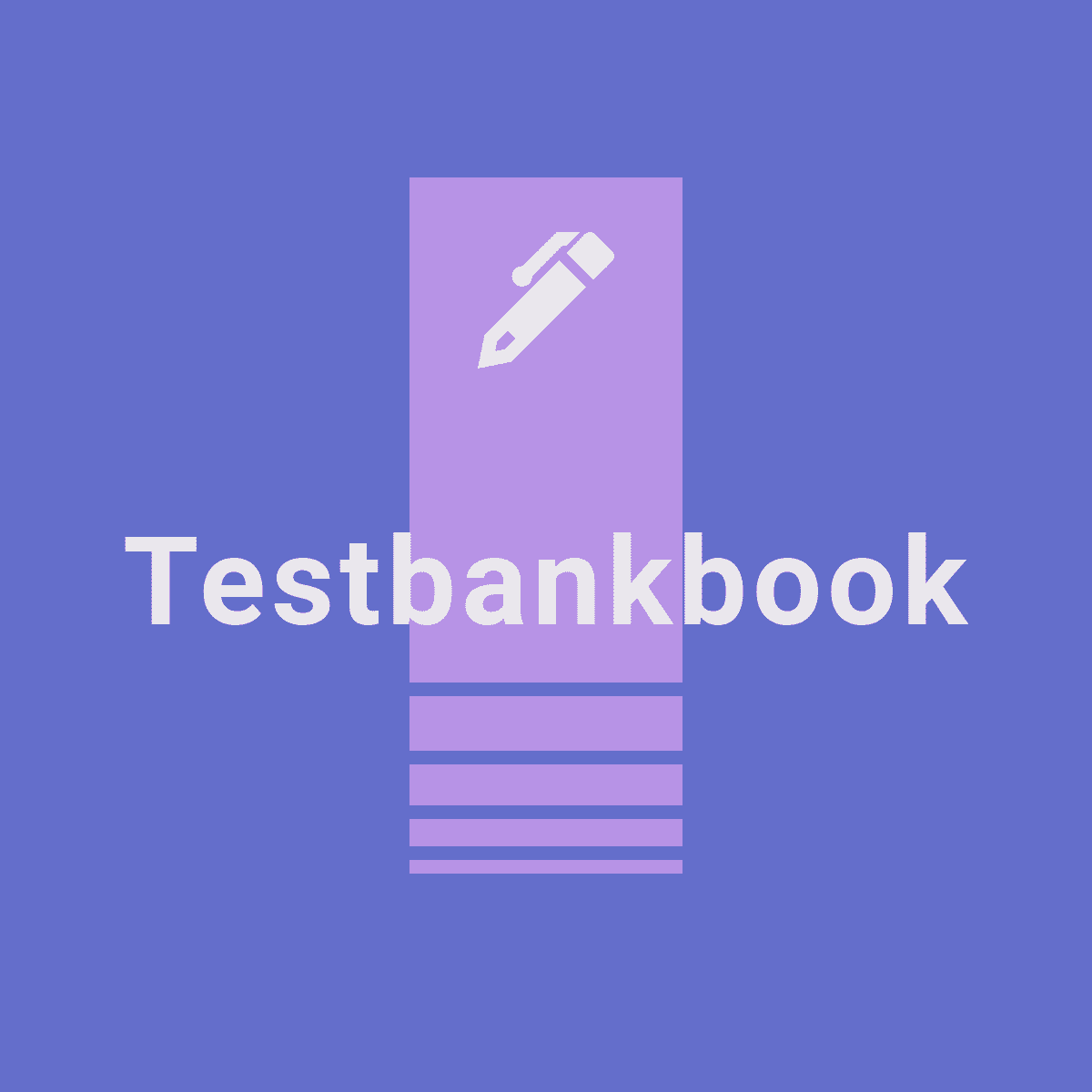


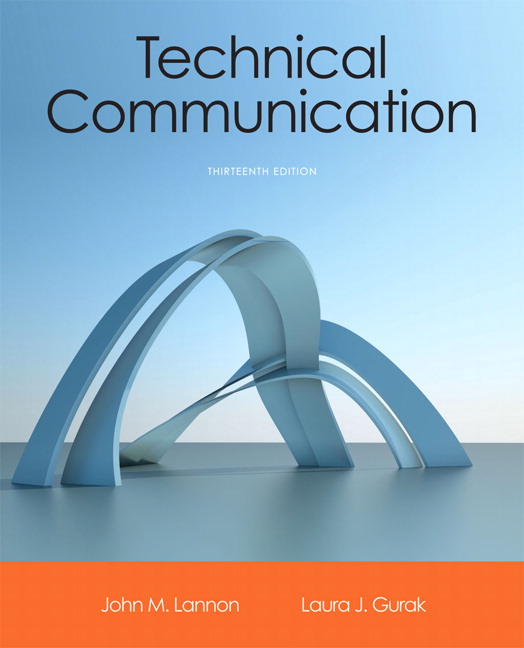








Reviews
There are no reviews yet.